Using basic search
Basic search is the simplest search type. Use it when you only need to find a single word or
phrase. (Fig. 1)
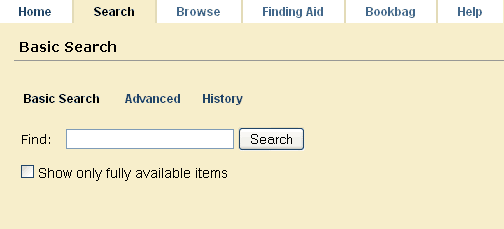
|
| Fig. 1: The basic search query form. |
To use the basic form:
- Enter a term or phrase in the text box. Multiple words will be treated as a literal string, not separately in an "any word" or "all words" sense. To search for multiple terms in an "any" or "all" sense, use the Boolean search. Use an asterisk with a word stem to find variations on the word (e.g., searching for civ* will match civ, civil, civic, and civilian.). All other punctuation will be ignored. See searching tips.
- To limit the scope of the search to items available online, select the “Show only fully available items” box.
- Click the "search " button to submit the query.

